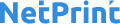File Guide
Color
Printing is done in a combination of CMYK (cyan, magenta, yellow, blank inks). When the print files are finally approved, each of these four colors' printing plates is created, which is called “prepress”.
It is important to note that accurate color matching to fit the file perfectly is not possible, but we always find the best fit for the best qualities. When printing, actual print results may vary slightly depending on the condition of the printer and ink or the judgment of the print manager. For example, even if a particular page of a magazine or catalog has the same design, the color displayed in the print result may vary slightly.
One method of proofreading is print proofing (also called on-site proof). In this case, the designer visits the printing factory and checks the first results during the actual printing process, so that the designer discusses with print managers to match each CMYK to the desired color as much as possible.
Pantone Colors
Pantone colors are the most common type of spot color. Each color has a number that is also its name. For example, if you were to choose Pantone 286 C for an element in your artwork, this identifies an exact color (a very nice deep blue). That is what makes named spot colors so valuable.
Spot Colors
Spot colors were invented for lithographic printing, where ink was specially mixed to create specific colors. A spot color is a named color that is treated individually in the printing process. If you print with a spot color on a litho press, you are actually putting a special color of ink on the printing press to produce that very precise color. In programs like Adobe or Quark it is possible to choose spot colors. Most color in your document is specified as a CMYK, RGB or LAB formula. Spot colors, however, are specified by name.
Since spot colors are expensive, most printing is done using a combination of cyan, magenta, yellow and black ink on a four-color press. Those four colors in combination produce the vast array of color you see on a printed page. You would think if you mixed those four colors just right, you could reproduce any spot color. This is true for most spot colors, but not all. For example, fluorescent colors are too bright to print with CMYK inks. Other spot colors have special properties that cannot be reproduced with standard inks, such as metallic-looking colors.
Black vs Rich Black
When printing with black color, there are two types of black you can use. The standard black is C0 M0 Y0 K100 and can be used for body copy and barcodes. Rich black should be used when using blocks of black. The rich black value is up to you and recommendations differ from site to site, but as an example you could use C60 M40 Y40 K100.
Below is an example to show the difference between black and rich black. The left will show you 100K value black and the right will show you rich black. The difference will be hard to tell on screen depending on your monitor calibration, but it will be noticeable on the actual printed piece. In the case of black, it is printed in almost gray color unlike the one seen on the monitor, so it may not be the intended black. You should be very careful when setting the black as the background color, as you may not be aware of these differences and receive print results and misunderstand that there is a problem with printing.